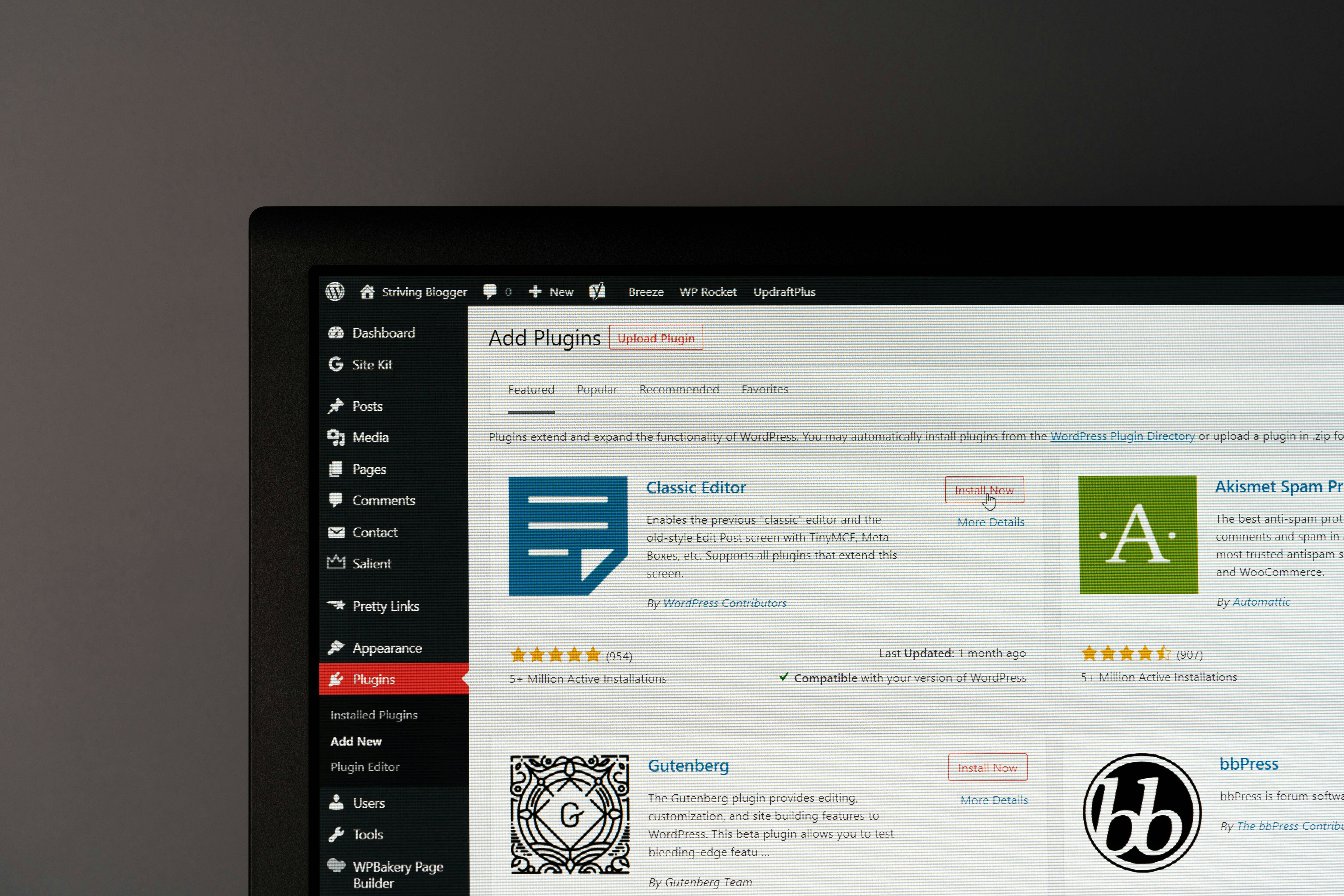
How to Fix the “Error Establishing a Database Connection” in WordPress?
Of the nearly 2 billion websites that exist, 836 million of them are hosted via WordPress. WordPress has gained this enormous popularity thanks in part to both its reliability and ease of use. However, issues and errors with a WordPress site can still occur.
One error that WordPress users will often encounter is the “Error Establishing a Database Connection.” To help you resolve this error and keep your site running smoothly, here is everything you need to know about how to fix the “Error Establishing a Database Connection” in WordPress.
What does “Error Establishing a Database Connection” mean?
If you see an error message that says "Error Establishing a Database Connection,” what it means is that WordPress is unable to connect to the database server. There are several reasons why this can occur, including things like incorrect database credentials, corrupt files, or server-side issues. To resolve the error, you'll first need to pinpoint its exact cause, starting with some preliminary checks.
Importance of preliminary checks
If you see a WordPress error establishing a database connection, it's a good idea to perform a few preliminary checks before you dive into the troubleshooting steps. This will help you narrow down the issue's likely cause right out of the gate.
Start by verifying if the error occurs on the front end, WP-admin, or both. If the error only occurs on the front end, it could be a potential issue with the database connection settings or the database itself. If the error is specific to the WP-admin dashboard, it could indicate issues such as plugin or theme conflicts or file permission issues.
You should also check with your hosting provider to ensure the database server is running smoothly. This will let you know if the issue is confined to your website or if it is affecting other users on the server as well.
Step-by-step troubleshooting guide
Once you've performed the preliminary checks to narrow down the issue's possible cause, here are the troubleshooting steps you can take to fix a WordPress database error:
Check the database credentials
Before you can establish a database connection, you have to have the correct database login credentials. Start by verifying and updating database credentials (db_name, db_user, and db_password, db_host) in the wp-config.php file using cPanel or FTP, and see if this fixes the issue.
Verify database connection
You can use a simple PHP script to test the database server connection. This will help confirm whether the error is with the localhost or MySQL server, which in turn helps pinpoint the root cause of the issue.
Repair the WordPress database
Repairing the WordPress database can often fix any connection issues you are experiencing. To do this, you'll need to enable the database repair feature by adding the wp_allow_repair code to the wp-config.php file. You can then access repair.php via a web browser to repair corrupted database tables.
Checking WordPress files for corruption
Corrupted WordPress files can sometimes cause database connection errors. Check core files for corruption by looking for files that have been modified unexpectedly or appear to be missing essential code, then replace them using FTP or File Manager in cPanel.
Plugin and theme conflicts
Plugins and themes can sometimes conflict with the database connection. To see if this is the issue, you can deactivate all plugins using FTP or phpMyAdmin and test theme-related issues by reverting to a default WordPress theme.
Update WordPress site URL
The siteurl and home values in the wp_options table have to match your website's domain name. Use phpMyAdmin to verify that they match and update them if there are any discrepancies.
Contact hosting provider
If none of these steps resolve the issue, you should contact your hosting provider's support team for help. In a lot of cases, the hosting provider will be able to assist MySQL database or web server issues.
Advanced solutions
Basic troubleshooting steps can often resolve database connection errors. However, for more complex issues, you will need to work with your hosting provider to explore advanced solutions. This is especially true for managed WordPress hosting or virtual private server (VPS) environments since you are going to be limited in regard to the adjustments you can make on your own.
For example, you may need to adjust server-side configurations (such as PHP settings, MySQL configuration parameters, or firewall rules) to accommodate your website's requirements, and this is something you will have to work with your hosting provider or server administrator to do. Or, it may also be the case that you have insufficient server resources and need to evaluate your hosting plan to ensure you have adequate resources for your website's needs.
Preventing future errors
Once you've managed to resolve the issue, there are several steps you can take to prevent database connection errors from happening again. Always ensuring that WordPress is updated to the latest version is the first big key. It's also a good idea to backup your WordPress database regularly (at least once a day) so you can restore the database to a recent, previous version in the event of database corruption.
Learn how to maintain a healthy WordPress database with our best practices.
In addition to your WordPress database, it's also important to backup and update any files, plugins, and themes that you use.
Partner with SiteLock for WordPress security
“Error Establishing a Database Connection” is a WordPress error that can commonly be fixed with basic troubleshooting steps, though working with your hosting provider to explore more advanced solutions is sometimes required. Whether you encounter this issue or not, be sure to follow WordPress.org tutorials and documentation for ongoing WordPress website maintenance to keep your website healthy and secure.
Enhancing the security of your website can also help prevent a lot of errors and issues, including database connection issues. At SiteLock, we offer numerous solutions designed to help WordPress website owners equip their websites with ironclad security features.
To see how SiteLock empowers robust WordPress security, be sure to learn more about SiteLock's industry-leading WordPress security services.





