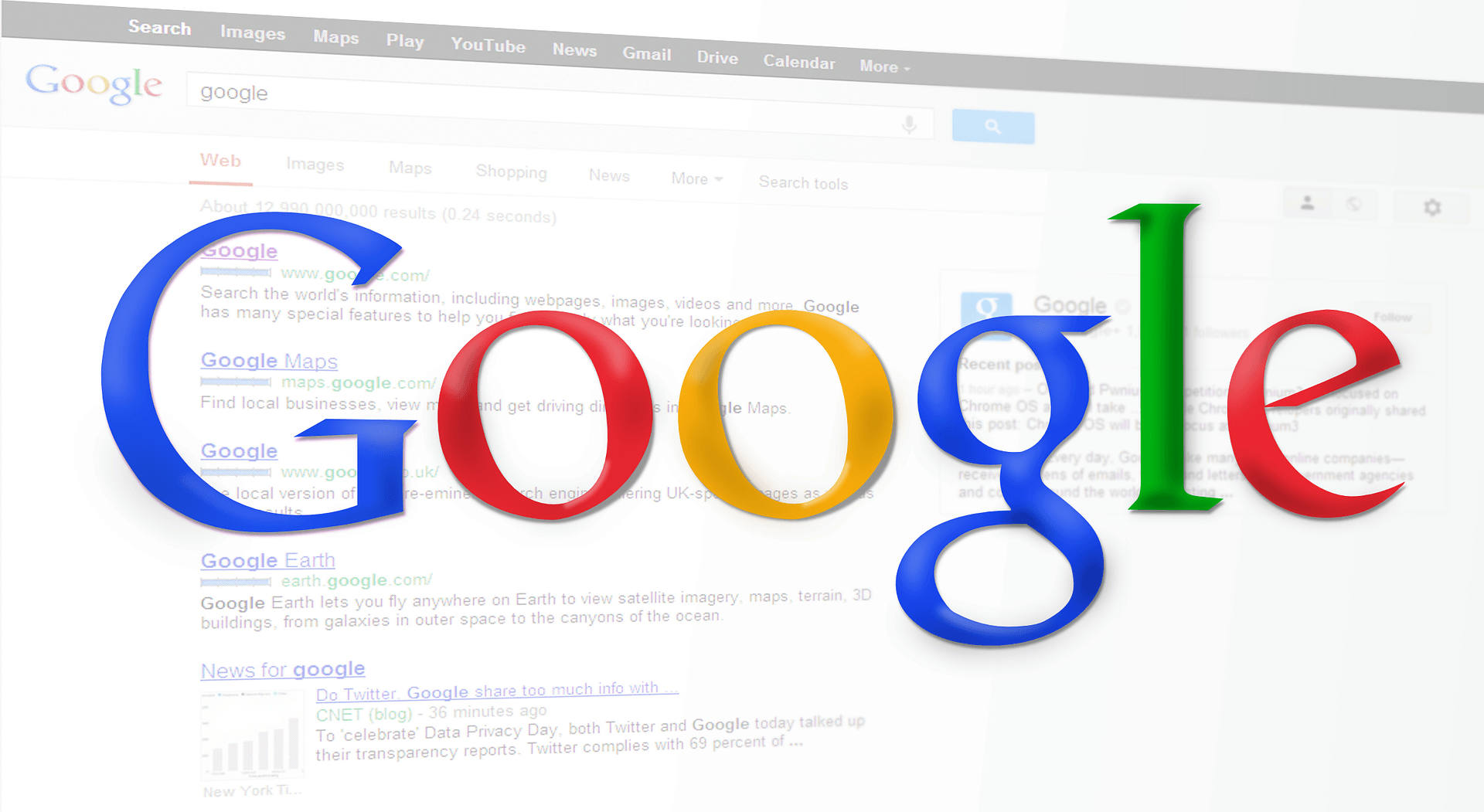
Google Ads Disapproved Due to Malicious Software: What Do I Do?
Google Ads is a powerful digital marketing tool that can get your message, service, and products in front of a large audience online. With a carefully targeted Google Ads strategy, you could easily attract attention from customers or clients who are strongly motivated to convert.
Unfortunately, there are some major caveats and often a significant learning curve. One of the biggest concerns? Google's security policies. Yes, these are important for maintaining solid security in the long run — but from your perspective, it might mean seeing Google ads disapproved due to malicious software.
Rejected ads are not only problematic from an SEO and outreach perspective but also may also be indicative of bigger issues worth addressing. Keep reading to discover why ads are disapproved and what it will take to keep your page in good standing.
Understanding Google Ads policies on malicious software
Google Ads strives to be, above all else, useful, relevant, and safe. This is not possible if advertisers run content that circumvents the standard review process or otherwise compromises users. To that end, Google Ads has developed extensive policies regarding prohibited practices.
Malicious software is a key component of the Abusing the Ad Network policy, which defines malware as "software that aims to harm or get unapproved access to a computer, device, or network." This applies to the full range of ads or software that your website links to or hosts, even if this is not technically promoted through Google's advertising network. Specifically, Google prohibits:
Intentionally distributing malware such as viruses, spyware, ransomware, or rootkits.
Using forced redirects to send users to sites that are infected with malware.
Credential theft attacks carried out via phishing schemes.
Automatic downloads in which consent is not explicitly obtained from a download button.
Also worth noting: Google’s Unwanted Software policy, which promotes a consistently positive user experience. A variety of concerns could cause your website to inadvertently violate this policy. Examples include:
Failure to provide critical information about the type of product on the landing page or within ads.
Differences between how the software is described and how it actually functions.
Impeding users from uninstalling or disabling software.
Bundling software without letting users know.
In the interest of preventing users from visiting potentially malicious sites, Google places warning flags within search results as soon as malware is detected. The search engine's process for revealing this is automated, with contributing data aggregated from a variety of sources. If malicious content is detected along the way, there is a strong likelihood of your Google Ads being disapproved.
Unfortunately, while Google's effort to safeguard users is important, it often means that pages are mistakenly designated as malicious. Even seemingly small issues are a big deal as far as Google is concerned. As such, it’ll take extra work on your end to make sure that your website is completely free of malicious content.
Identifying the presence of malicious software on your site
One of the worst ways to discover malicious software is to get the dreaded disapproval message from Google. When this happens, your ads will be rejected, and you will need to embark on a lengthy process with Support to get approved.
With thorough insight from top resources, you can spot potential malware issues before they compromise your Google Ads strategy. Helpful resources include:
Google's Safe Browsing Tool. As the ultimate blacklist service, Google's Safe Browsing provides an extensive (and frequently updated) list of web resources that might contain malware or otherwise prove unsafe for everyday visitors. One of the easiest ways to determine where you stand with Google is to complete relevant searches and check whether Safe Browsing provides warnings. Examine the Transparency Report to get details about the various threats identified through Safe Browsing.
Google Search Console. Monitor your site's digital presence with Search Console, which provides not only traffic data but also relevant alerts when security concerns are detected. Known as the Security Issues report, this resource should reveal the presence of hacked content, malware, and social engineering. While it may prove difficult to reproduce warnings, this is reliable as "the source of truth to verify whether any security issues exist for your site, or if they have been fixed."
Third-party security tools. Beyond Google, a variety of services provide security solutions that help you identify and deal with malware early on. While it's possible to manually scan for issues, a malware scanning service will expedite the process and can even run in the background to prevent future problems.
How to perform a security scan
If you're ready to check your website for malware, be prepared to run a security scan. You can check the source code on your own, use a database administration tool, or examine files via a host-provided file manager. Typically, however, automated scanning is the most reliable option.
A quick scan should reveal known malware types and could even lead to a prompt resolution via automated malware removal.
Communicating with the Google Ads Support Team
If your website has been flagged or your ads have been rejected, you will want to handle identified security concerns before you try to resolve the issue with Google Ads. Unfortunately, the messaging from Google is often vague when ads are disapproved, so you may need to troubleshoot with the support team to get extra feedback.
To begin, stop by the Google Ads Help page, where you'll find general insights, a helpful community, and most importantly, the Contact Us page. Better yet: participate in a LINE chat with a Google Ads account manager or call directly at 1-855-607-0431.
Effective ways to remove malicious software from your website
Whether you've revealed malware through a scan or been hit with a disapproval from Google Ads, you will need to prioritize malware removal before you get your ad strategy back up and running. These essentials can help:
Immediate steps
As soon as you discover malware, take prompt action to limit the damage. This can be accomplished manually by placing your site in maintenance mode, creating a backup (as we'll touch on below), and checking whether any files have been altered recently. Look for key tells such as odd URLs or obfuscated code. Problematic files can often be replaced via cPanel’s File Manager.
Manual removal is tedious in the best of circumstances, so an automatic service is always preferable. Automated services such as SiteLock use file transfer protocol scans to not only identify malware but also to eliminate suspicious items and sync those changes.
Utilizing backups
Ideally, you will have implemented a solid website backup strategy to ensure that your site can be quickly restored to limit downtime. As you seek malware scanning and removal services, look for a plan that incorporates daily backups. Then, in the event of an infection, you can promptly restore impacted files.
Securing your website post-cleanup
When it comes to cybersecurity, it's impossible to understate the relevance of the cliche "an ounce of prevention is worth a pound of cure." The aftermath of a cyberattack is the perfect time to put this concept into place — at this point, you can learn from your previous oversights and take action to prevent future infections. This means pinpointing and addressing the vulnerabilities that led to infection in the first place.
This is essential not only for the sake of protecting website visitors but also from a search marketing perspective. If basic issues aren't taken care of, you cannot expect to get re-approval for Google Ads.
Best practices for securing your website — and maintaining your status with Google Ads — include:
Implement daily scans and backups. We've already highlighted the value of malware scanning in the midst of urgent security concerns, but this is also important as a long-term cybersecurity strategy. In addition to scanning for malware, the ideal security solution will include vulnerability scanning and patching. This should uncover and resolve misconfigurations that hackers might otherwise exploit.
Use automated security services instead of plugins. While security plugins can provide basic insight into your website's status, they come with some significant downsides: they utilize limited hosting account resources and can even introduce new security concerns of their own. SiteLock offers security solutions for WordPress and other top content management systems, so you can achieve real-time protection.
Use SSL certificates. Authentication is an important component of general website security, as it encrypts sensitive information while improving trust among everyday users.
Getting your Google Ads approved after cleanup
If you feel confident that your website's malware issues have been resolved, you can move forward with a Self-Service Appeal. Within your Google Ads account, you'll find an option to select disapproved ads and the chance to appeal policy decisions. From there, you can provide insight into why you're making the appeal, including details about the changes you've made to comply with Google's policies.
Proactive measures to prevent Google Ads disapproval
Strong website security is crucial not only for protecting current customers but also for maintaining a positive status with Google Ads so you can attract new website visitors. A comprehensive approach will ensure that vulnerabilities are promptly revealed and addressed — or, in the worst-case scenario, that malware is removed before it can snowball into bigger problems.
SiteLock can form the basis of your security protocol. We offer far-reaching security services that encompass everything from malware scanning to vulnerability patching, web application firewalls (WAFs), and website backups. Our support will empower you to respond quickly and effectively to any flags you receive from Google Ads. What's more, by implementing our security solutions, you can limit your likelihood of suffering issues with Google Ads in the first place.
There is no substitute for vigilance, which is exactly what SiteLock helps you maintain. If you'd like to learn more, check out our range of security solutions.





