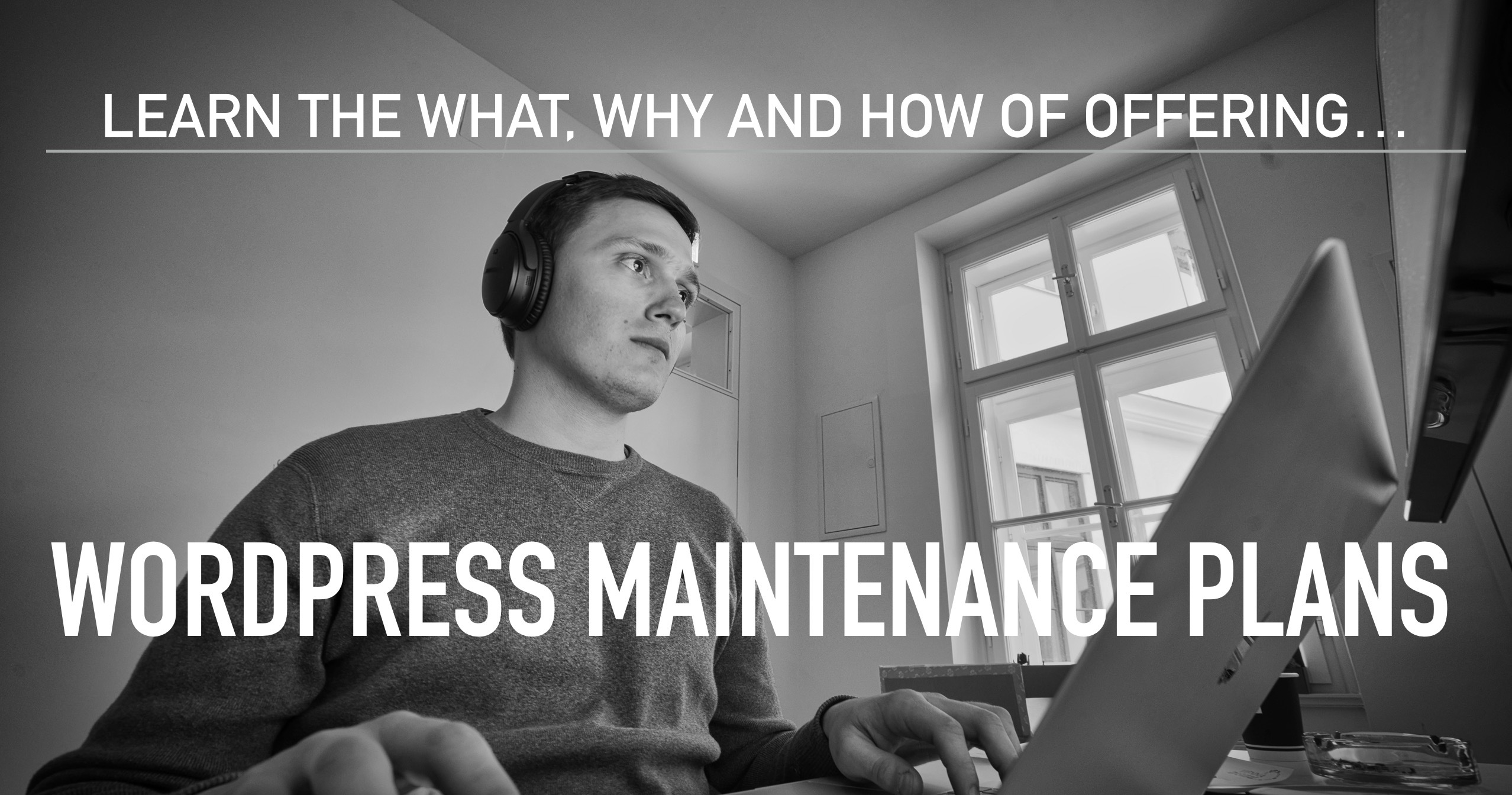
WordPress Freelancer Monthly Maintenance Package – What, Why, and How
Are you a freelance WordPress web development provider? Have you struggled with the feast or famine cycle that comes along with your business model? Have you considered offering website maintenance plans to your clients but aren’t sure what to include and how to go about it?
In this post, we’ll discuss why you should be offering monthly maintenance plans, what they can include, and how to sell the benefits of these plans to your existing and future clients.
Why You Should Offer WordPress Website Maintenance Plans
Running a freelance WordPress development business can be very rewarding:
- Work from anywhere
- Make your own schedule
- Choose the clients you want to work with
However, this business also comes with some struggles and these are the answers to why you should be offering maintenance plans and institute automatic recurring billing.
- Constantly chasing new clients
- Getting clients to pay on time
- Unpredictable and irregular income
What Should You Include in a Monthly Maintenance Plan?
You already know that building a website doesn’t stop when the site goes live, especially one built on WordPress or any other CMS. At its core, a website is a collection of files containing code and that code will require regular software updates.
But selling the importance of software updates isn’t an easy task. The average non-technical business owner often makes the assumption that after their website is built, they can go about their business without concerning themselves with the website any longer. You and I know that’s just not true.
The key to offering WordPress website maintenance plans is to put it in terms of your client’s business goals. I discuss this more below but first, let’s look at what’s typically included in a website maintenance plan.
- Website Backups
- WordPress Core Software Updates
- Plugin Software Updates
- Theme Software Updates
- Website Health Reports
Along with these must-have items in a basic monthly plan, you should consider offering more than one plan for your clients to choose from that include other value-added tasks. I’ll talk more about those in the How to Sell Your Plans section below.
How to Manage Your Time Spent on Maintenance
When I started offering maintenance plans in earnest, I spent a lot of time logging in and out of my clients’ hosting accounts and WordPress websites in order to run backups and software updates manually. It quickly became overwhelming and I found myself having less time to find and communicate with new clients, and to actually build the sites for the clients I was getting contracts with.
Luckily for me and you, there are several WordPress services and plugins designed to help freelancers streamline the process of maintaining websites powered by WordPress. Before I share my favorite tools and services, I think it’s important to first discuss some best practices for convincing your clients to sign up for a recurring monthly fee.
How to Sell Your Plans
Marketing your plans to clients starts with education. Your clients are great at what they do but typically don’t realize that managing a website is a full-time job. Amanda Gorman summed it up nicely at WordCamp Buffalo 2018 when she compared managing a website to feeding a garden. A website needs to be tended to regularly.

Client education is an integral part of your freelance web development process at every step. It also has the added benefit of communicating your value. This positions you as a partner in their business and creates more trust. I prefer to give my money to companies I trust and I bet your clients do too.
Decide What’s Included in YOUR Maintenance Plans
As I wrote above, backups and software updates should be the bare minimum. But you can also include any other valuable services that pertain to a website’s health, security, and potential for growth.
Many freelancers choose to include security as part of their offerings as outlined here. Others include code reviews, speed optimizations, the setup of services like Google Analytics, and even small design or development tweaks. Whatever it is you excel at doing, you should consider including more than just the basics in higher-priced plans.
Create a Public Plans Comparison Table
After you’ve decided what’s included in your plans, it’s time to make that clear to your clients. The easiest way to do that is to create a comparison table that’s easily accessible to both current and potential clients. This could be a main-level navigation item for everyone to see or a hidden (from search engines) page that you send people to via a link in an email or contract.
Communicating Your Plans to Clients
There are three types of clients you can offer your plans to. With each one, the approach is similar but slightly different.
Former clients: It’s not uncommon for service providers to follow up with past customers to see how they’re doing. This is the perfect opportunity for you to let them know you care about their business and of course, that you’re now offering website maintenance plans.
Current clients: Making clients aware of all your available services is something you’re doing already. By communicating the existence of your new plans, along with educating them about the importance of “tending to their website garden”, it’s yet another signal to your clients that you’re serious about being a partner in the growth of their business.
Future clients: Whether or not they’re aware of your maintenance plan options already, it’s a natural fit to offer them ongoing services before even starting a project. The completion of a project is also a natural place to pitch your maintenance plans. Even if they don’t sign up, there’s still a benefit in that you’ve now outlined what you’re not responsible for after a project is complete.
Further Due Diligence
Before you decide what’s included in your WordPress website maintenance plans, it’s worth your time to see how others approach this subject. Below is a list of some of my favorite resources for providing website maintenance.
- Our blog series on website backup options.
- ManageWP – a service allowing you to connect multiple WordPress sites and bulk update WordPress core, plugins, and themes.
- You might even consider partnering with an existing WordPress maintenance provider. Both WP Buffs and SatelliteWP offer this option, and probably others too.
- Looking for a step-by-step business guide? Have a look at the WPMRR (WordPress Monthly Recurring Revenue ) course by Joe Howard and friends. They know what they’re talking about.
- If you’d like your plans to include daily malware scanning, auto-removal of malware, an advanced web application firewall (WAF) and a content delivery network (CDN), you can also contact us directly about our SiteLock Partnership program at [email protected] or by calling us directly at 833-715-1304 to find out how we can help.
Featured Image Credit:
Photo by Stefan Steinbauer on Unsplash





